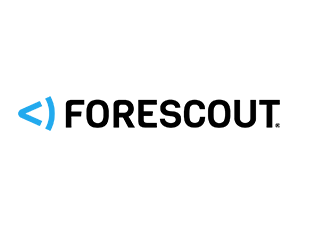Ransomware Protection for Storage & Backups
Hardening Your Storage, Backup, and Data Protection Systems to Guarantee Ransomware Protection
“93% of cyberattacks target backup storage to force ransom payment…. and are successful in debilitating their victims’ ability to recover in 75% of those events.”
There’s no silver bullet for protecting your organization against ransomware. However, storage and backup systems play a major role in ransomware protection and data recovery.
Discover the Most Common Ransomware Protection Facts
Fact #1: Nearly all production mission-critical data is kept on storage systems
- Each single storage system serves dozens or hundreds of hosts.
- A compromised storage system is the equivalent of breaching hundreds of database servers – at once!
- A compromised storage system will impact multiple applications and business services; recovery may not be possible.
Fact #2: Recovery data (backup, replica, snapshot) is kept on storage systems
- If storage or backup systems are compromised, bad actors can delete or sabotage the recovery data, thus making data restore impossible, following a ransomware attack.
Fact #3: Immutable data copies for cyber-recovery are implemented at the storage and backup level
- Has your organization implemented immutable data copies? Are they configured according to vendor and industry guidelines?
Fact #4: Various ransomware protection capabilities can and should be enabled at the storage and backup level
- AV scanning
- Anomaly detection
- User behavior analysis
- Retention lock
- File filtering
- Snapshot policies
- …and many other storage and backup capabilities can assist with mitigating ransomware – HOWEVER they’re not enabled by default, and must be configured correctly
Fact #5: Storage and Backup systems are non-standard systems that are not comprehensively scanned by common vulnerability management, configuration compliance or other security posture management solutions
- While host OS and web applications have been the center of security posture management efforts for decades, ransomware has started to push storage and backup back onto the CISO agenda
- Storage and backup systems use non-standard appliances and operating systems, and therefore existing CSPM/VM solutions are unable to effectively scan them using standard host OS scan
- Unauthenticated scan cannot effectively collect and analyze security settings and configurations of storage and backup systems
The Dummies Guide to Ransomware Resiliency for Enterprise Storage & Backup
In this new Dummies Guide, discover the new threat tactics, and get a list of practical tips and solutions to secure these critical systems, protect your data, and ensure recoverability.

On September 27th, Johnson Controls Suffered A Massive Ransomware Attack, Which Included Deleted Backups

Talk To An Expert
It’s time to automate the secure configuration of your storage & backup systems.